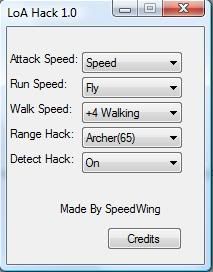Unchecking Check boxes(request) + extern base + offsets
i got these 2 functions

but, i do not want running speed +4 or running speed teleport, being ticked at the same time.
i want, for example: i got teleport ticked and i want +4. if i tick +4 teleport will be unticked.
is there are function for this?
My 2nd question
i am making a list with extern you know.(sorry my knowledge at this part isn't great)
the base is ofcourse my base, i don't want to edit my base everywhere everytime the pointer changes.
but i wonder how to add 2 offsets (+0]+0x40E) to make pointer complete.
([[0041F3FC]+0]+0x40E).
- Code: Select all
VOID runl( HWND hOwner, HWND hCheck, BOOL bChecked ) {
//This function will fire everytime the user checks the checkbox associated.
}
VOID runt( HWND hOwner, HWND hCheck, BOOL bChecked ) {
//This function will fire everytime the user checks the checkbox associated.
}

but, i do not want running speed +4 or running speed teleport, being ticked at the same time.
i want, for example: i got teleport ticked and i want +4. if i tick +4 teleport will be unticked.
is there are function for this?
My 2nd question
i am making a list with extern you know.(sorry my knowledge at this part isn't great)
- Code: Select all
//Base Addy
extern DWORD base = { "", 0x0041F3FC};
//Hack Offsets
the base is ofcourse my base, i don't want to edit my base everywhere everytime the pointer changes.
but i wonder how to add 2 offsets (+0]+0x40E) to make pointer complete.
([[0041F3FC]+0]+0x40E).