Hey all,
I've had my WD 300GB External HDD for approx. 3 years now, maybe longer, and it's been running fine with no problems at all. Two days ago when my PC was booting up, my external began acting weird. Normally when my external would boot with the PC, it would whirr up a little and a click sound would follow. Now when it boots up with my PC, it whirrs a little (I think shorter than normally) and then two clicks follow and then it whirrs down. It'll repeat this about 3 times after which it doesn't do anything else, probably signifying a problem.
Now I have all my shit stored on this drive, everything from apps, games, and source codes to movies, music, and pics. You can probably imagine how I felt when this happened the first time so I won't go into much detail there. I almost cried when Windows booted up and my external HDD was nowhere in My Computer. So what did I do? I didn't cry, I unplugged the bitch. First I unplugged the USB cable, but the HDD didn't power down so I unplugged the power source. After a few seconds I plugged them back in, power source first; then USB cable. To my suprise, when it powered on this time it worked like normal. My external booted up, my drive was finally available amongst the rest, and all my files were in tact... great! I figured all my problems were over, but they weren't.
After I got tired enough to pull myself away from the monitor, I shut down my PC and hit the hay. Today when I goto boot up my PC, my external does the same shit; a little whirr followed by two clicks. Needless to say I wasn't that shocked, and figured it wouldn't take much to get it working again. So I unplugged it from my PC, USB then power source; same order as before. After which I plugged the power source back in, but left the USB unplugged until Windows booted up. This is what I thought would fix the problem, but again the same two clicks followed. After about 3-5 minutes of unplugging and re-plugging I decided to say fuck it and take the damn thing apart, maybe one of the internal connections became loose or something. The problem with that was I couldn't find any screws to take out (here I come YouTube), I'm not going to break it just to get at the HDD inside (remember the valuable files?). The next thing I decided to try was plugging it into a different USB slot, that didn't work either. Now I'm going crazy, screaming WTF!!, trying to figure out the problem without ripping the casing apart. Then when all else failed, I thought about my laptop and tried plugging the external into it. Shockingly that actually worked and my external loaded up. Now at this point I'm relieved, I figured wow since it finally booted on my laptop I can plug it back into my PC. Boy was I wrong... AGAIN! I did just that and it did the two click shit again and wouldn't boot up. Now I'm back in crazy mode, I tried plugging it back into my laptop to see if it would work and nothing came out of that. So I plugged it back into my PC, again with the two clicks... I unplug it, fiddle with the wires some (maybe the connection in the back of the external is bad?), plug it back in (this goes on for at least 5 minutes). Finally after all of that I plugged it in one last time and it loaded my external on my PC.
The weirdest thing about all this is that once the external is booted and working on a machine, it stays working. Even if I go away and it shuts down like it does after no activity, the power stays running to it so it will always come on when I try accessing it later. I don't understand it, I read that it could be a connection problem but if that was the case wouldn't it cause problems even after it does the initial boot? I haven't done anything to make it act up either, never dropped it or spilled anything on it. It stays in the same spot constantly and all I keep is bottled water in my room, no glass or cup drinks near my PC.
I ordered a new Seagate 1.5TB internal HDD and it'll get here in a day or two so I just have to get by until then and hope it doesn't completely crash, then I can transfer all my files onto that one. Maybe someone can shed a little light on my dilemma, I've never had this happen and was wondering what can be the cause? Could it just be that it's reached it's limit? I don't have an extra USB cable so I can't test the connection. I guess I'll just wait for my new HDD and then take it apart to avoid losing anything. I hope you enjoyed the story.
External HDD Problems
Moderators: g3nuin3, SpeedWing, WhiteHat
4 posts • Page 1 of 1
External HDD Problems
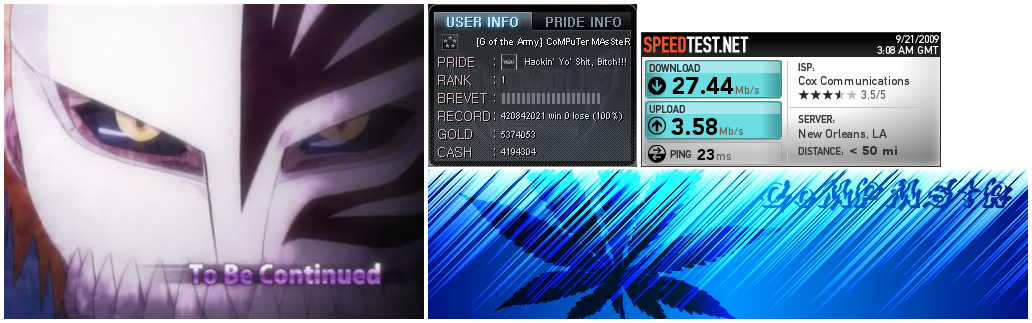
______________________________________________________
My Utilities:
CT <-> LSSAVE Converter
LSS Visual Dialog Designer
.NET Trainer Helper Library
~Whether you think you can or you think you can't, you're right.
L. Spiro wrote:In my left hand is a red pill. If you take it I will show you the truth. I lost my right hand in the war, so I’m afraid you’re stuck with the red pill.
-
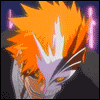
CoMPMStR - (P)ot (I)n (M)y (P)ipe
- Posts: 451
- Joined: Thu Mar 06, 2008 7:50 am
- Location: Best Place
Re: External HDD Problems
You are already doing the only thing I could advise you to do anyway: Get a new hard drive before it is too late.
You should be mighty glad you did not open that one, and let it be a lesson to you: Never EVER open a hard drive.
If you had managed to open it, it would have cost you every file on the drive immediately. If you need to open a hard drive, spend $4,000 to have professionals in an air-tight lab room with special suits open it for you.
L. Spiro
You should be mighty glad you did not open that one, and let it be a lesson to you: Never EVER open a hard drive.
If you had managed to open it, it would have cost you every file on the drive immediately. If you need to open a hard drive, spend $4,000 to have professionals in an air-tight lab room with special suits open it for you.
L. Spiro
Our songs remind you of songs you’ve never heard.
-

L. Spiro - L. Spiro
- Posts: 3129
- Joined: Mon Jul 17, 2006 10:14 pm
- Location: Tokyo, Japan
Re: External HDD Problems
L. Spiro wrote:You are already doing the only thing I could advise you to do anyway: Get a new hard drive before it is too late.
You should be mighty glad you did not open that one, and let it be a lesson to you: Never EVER open a hard drive.
If you had managed to open it, it would have cost you every file on the drive immediately. If you need to open a hard drive, spend $4,000 to have professionals in an air-tight lab room with special suits open it for you.
L. Spiro
Opening a hard drive outside of a clean room environment almost guarantees that it won't work again. This is not because air particles are bigger, it's because of contamination, Dust, smoke, pollen, and other microscopic particles will ensure failure. The head hitting a smoke particle at full speed is equivalent to hitting a 6 foot boulder at 600 MPH in an automobile... devastating.
That being said, try sticking your External Hard Drive into your freezer for 1 and a half to 2 hours and try it again. If that doesn't solve the problem then i suggest getting a new hard drive as you've previously stated.
Kind of ironic huh? Cracking a patcher. Maybe if I get some free time, I'll patch this patcher and then make a patcher with this patcher to patch your patcher!
check out my colorful Thread ! - http://memoryhacking.com/forums/viewtopic.php?f=43&t=6382

check out my colorful Thread ! - http://memoryhacking.com/forums/viewtopic.php?f=43&t=6382

- SztringzS
- I Know My Poop
- Posts: 467
- Joined: Tue Jul 28, 2009 8:40 am
- Location: Pluto :D
Re: External HDD Problems
I always figured opening a HD would ruin it, but never had any spare ones to actually try it. Actually, what I meant by opening the HD was opening the external enclosure in which the hard drive is resting. I wanted to see if something came loose or got dusty in the wrong place for it to act up suddenly.
I got my new HD yesterday, took about 4 hours to format and another 4-5 hours copying about 280GB worth of data. Out of 1.36TB I have 0.99TB free... now what to download next? At least now I can (try to) take the HD out of the external enclosure, then perhaps even install it inside my PC case and get rid of the external part altogether. I think that's the main problem because the HD reads and writes fine once it's loaded by the system.
At least now I can (try to) take the HD out of the external enclosure, then perhaps even install it inside my PC case and get rid of the external part altogether. I think that's the main problem because the HD reads and writes fine once it's loaded by the system.
I heard about the freezer trick after I installed my new one so I didn't try it yet to avoid the chance of something getting screwed up. I'll try it now to see if it works but I doubt it as it seems to be the external case that's causing the problems, not the HD itself.
I got my new HD yesterday, took about 4 hours to format and another 4-5 hours copying about 280GB worth of data. Out of 1.36TB I have 0.99TB free... now what to download next?
I heard about the freezer trick after I installed my new one so I didn't try it yet to avoid the chance of something getting screwed up. I'll try it now to see if it works but I doubt it as it seems to be the external case that's causing the problems, not the HD itself.
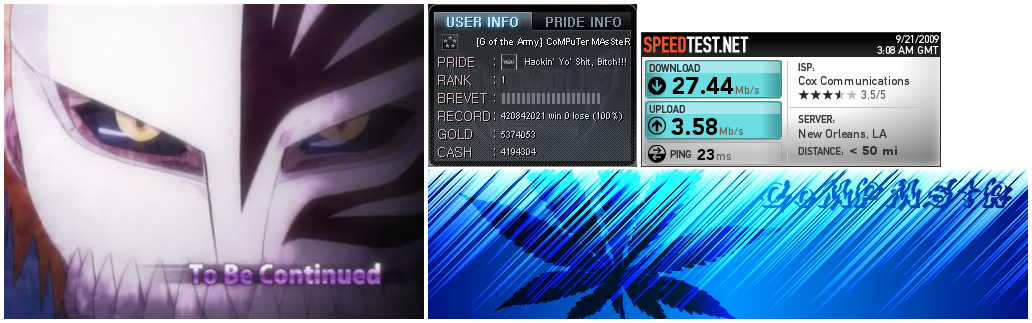
______________________________________________________
My Utilities:
CT <-> LSSAVE Converter
LSS Visual Dialog Designer
.NET Trainer Helper Library
~Whether you think you can or you think you can't, you're right.
L. Spiro wrote:In my left hand is a red pill. If you take it I will show you the truth. I lost my right hand in the war, so I’m afraid you’re stuck with the red pill.
-
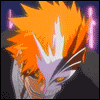
CoMPMStR - (P)ot (I)n (M)y (P)ipe
- Posts: 451
- Joined: Thu Mar 06, 2008 7:50 am
- Location: Best Place
4 posts • Page 1 of 1
Who is online
Users browsing this forum: No registered users and 0 guests
