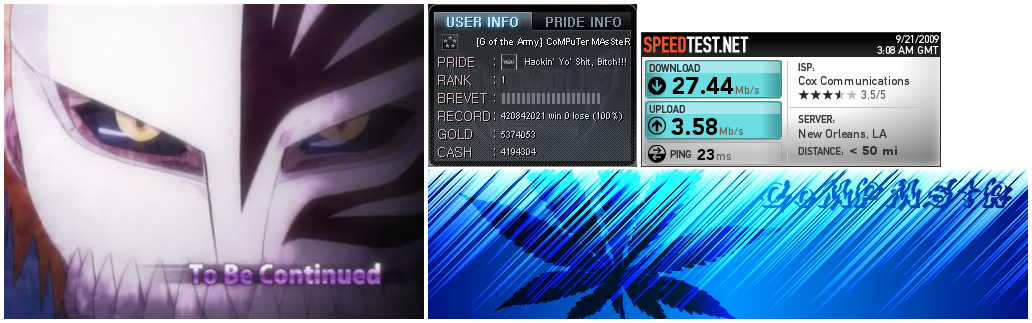Now on the other hand Ammo wise
I find it it's already static the address is and when I change difficulty / restart the game it doesn't work no more what is the problem?
Here is my Normal Address tab for Med Kit and Frag Grenades
- Code: Select all
4 Bytes
Frag Grenades
00405130
rf2.exe + 5130
[[0x00405130]+0x0]+0x4D0
- Code: Select all
4 Bytes
Med Kit
00405130
rf2.exe + 5130
[[+0x00405130]+0x0]+4C8
These worked every time I restarted the game but the others didn't what is the problem???
*UPDATE*
This is the Machine Gun Ammo in chamber when you shoot it
- Code: Select all
4 Bytes
Machine Gun
00B0B000
rf2.exe + 70B000
(no expression)
it works to freeze and everything but i'll try to restart and go to hard found this on medium (NOTE: Med Kit and Frag Grenades still work
*UPDATE 2*
I went to the next lvl and it still worked I go back to main menu without restarting the game and the address doesn't work any more.
This is really frustrating I can't think of what it could be