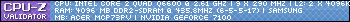I'm playing around with Empire Earth. I can set an execution breakpoint on a function, and it works, but Empire Earth is an older game. You can't play it windowed, and the game is suspended when it hits a breakpoint so I can't minimize to MHS, and I end up having to end both processes.
Is there anything I can do about this?
Can't minimize
Moderators: g3nuin3, SpeedWing, WhiteHat, mezzo
4 posts • Page 1 of 1
have you tried ctrl alt delete --> task messenger
and then right clicking the task, and then minimize?
and then right clicking the task, and then minimize?
-

SpeedWing - Defragler
- Posts: 2031
- Joined: Tue Jan 01, 2008 1:00 am
- Location: If there is a Will there is a Solution.
SpeedWing wrote:have you tried ctrl alt delete --> task messenger
and then right clicking the task, and then minimize?
Yes. It's the exact same thing as Alt+Tab, Windows+D, and numerous other shortcuts, thus, same result-- nothing.
- Eradicator
- I Have A Few Questions
- Posts: 5
- Joined: Thu May 08, 2008 8:28 am
Breakpoints stop games from responding.
If the game is not responding it can not be taken out of full-screen mode.
This applies to all debuggers, not just MHS (though kernel debuggers have some exceptions).
It is the same concept as when your game is loading a lot of resources and stops responding to mouse/keyboard input; even if you bypass the game and send a Ctrl-Alt-Delete directly to Windows® you still have to wait for the game to finish loading, tick, and acknowledge the minimize action.
If you want to bypass this problem, use a second monitor or do not set breakpoints that pause the game.
L. Spiro
If the game is not responding it can not be taken out of full-screen mode.
This applies to all debuggers, not just MHS (though kernel debuggers have some exceptions).
It is the same concept as when your game is loading a lot of resources and stops responding to mouse/keyboard input; even if you bypass the game and send a Ctrl-Alt-Delete directly to Windows® you still have to wait for the game to finish loading, tick, and acknowledge the minimize action.
If you want to bypass this problem, use a second monitor or do not set breakpoints that pause the game.
L. Spiro
Our songs remind you of songs you’ve never heard.
-

L. Spiro - L. Spiro
- Posts: 3129
- Joined: Mon Jul 17, 2006 10:14 pm
- Location: Tokyo, Japan
4 posts • Page 1 of 1
Who is online
Users browsing this forum: No registered users and 0 guests