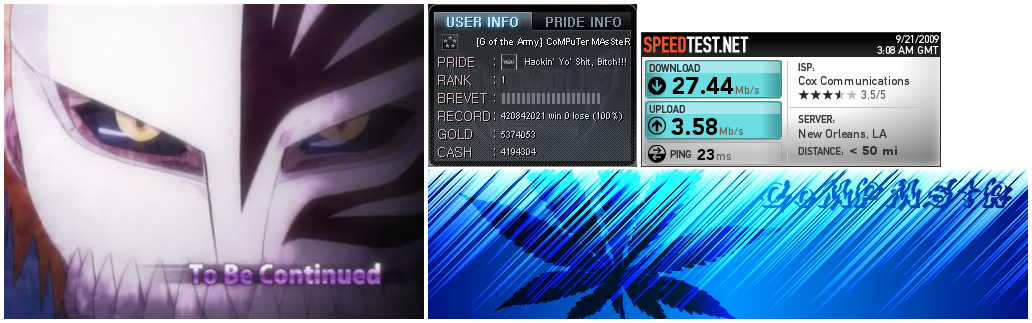The problem is that the pointer de-referencing never ends!
This is where I'm at so far:
- Code: Select all
[[[[[[[[[[[[[[[[[[[[[[[[[[[[[[[[[[[[[[[[[[[[[[[[[[[[[[[[[[[[1E8E8D20h+C]+C]+C]+C]+C]+C]+C]+C]+C]+C] \
+C]+C]+C]+C]+C]+C]+C]+C]+C]+C]+C]+C]+C]+C]+C]+C]+C]+C]+C]+C]+C]+C]+C]+C]+C]+C]+C]+C]+C]+C]+C]+C]+C] \
+C]+C]+C]+C]+C]+C]+C]+C]+C]+C]+C]+C]+C]+C]+C]+C]+28h]
(I added the line breaks in the above expression only so not to have this thread horizontally scroll to infinity.


(The above has less addresses listed than implied in my Evaluation Expression because when I saw a consistent increment in the addresses, I just went to the Hex Editor and manually determined the addresses and offsets.)
I'm a programmer, but this is actually the first time I ever bothered hacking a game. Has any one here with actual experience hacking games ever seen anything like the above? I don't get it. No one can write code this poorly and inefficiently. Then again, Mercenaries 2 is a glitchy and buggy PC port, so maybe this is why.
So am I missing something?
P.S. I can't seem to debug the game which would be a lot easier way of finding the static base pointer no doubt, at least for me. I've tried both with MHS and even Visual Studio, but when I break on a breakpoint, the game screen freezes (obviously
Any thoughts on this would be appreciated as well.