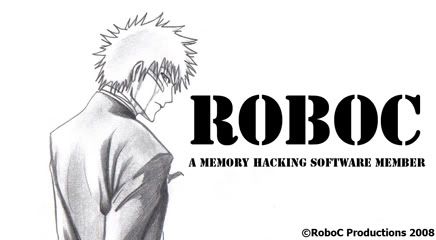JB Gzn wrote:lol?
i had my mhs as explorer.exe, when i opened it it changed my actuall explorer.exe to hi guys!
when i closed it, my taskbar was gone, (not a big problem since u can just restart it)
u can withuot restart the computer
press ctrl+alt+del for task manger
go to process
press on new process
type explorer.exe and press ok
there it is u dont have to restart