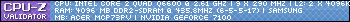MHS start bug
Moderators: g3nuin3, SpeedWing, WhiteHat, mezzo
68 posts • Page 2 of 5 • 1, 2, 3, 4, 5
I know what the problem is but I expected the previous modifications to fix it. If they didn’t, there is one thing I can do to be mostly sure it will be fixed. I am just at work right now so I can’t code it right this second (even though it will only take a second to code).
Also, future versions are going to have this feature auto-disabled when it fails once, and you can re-enable it in the Options. I have it set to always enabled now to make sure people report any problems they have.
L. Spiro
Also, future versions are going to have this feature auto-disabled when it fails once, and you can re-enable it in the Options. I have it set to always enabled now to make sure people report any problems they have.
L. Spiro
-

L. Spiro - L. Spiro
- Posts: 3129
- Joined: Mon Jul 17, 2006 10:14 pm
- Location: Tokyo, Japan
See if this version fixes the problem.
I was able to work on this during my lunch break.
http://www.memoryhacking.com/MemHack/MHS4.0.0.13.rar
L. Spiro
I was able to work on this during my lunch break.
http://www.memoryhacking.com/MemHack/MHS4.0.0.13.rar
L. Spiro
-

L. Spiro - L. Spiro
- Posts: 3129
- Joined: Mon Jul 17, 2006 10:14 pm
- Location: Tokyo, Japan
Nah it didn't fix.. What happened is I lost mouse control for a while, but I was still able to see window activity (arrow keys to high light different icon, AIM ads banner going, etc), and it still used 25% of CPU constantly. I also lost all program control (all of them are not responding), I had to push "reset" button to reboot.
- ventuz
- I Ask A Lot Of Questions
- Posts: 15
- Joined: Mon Jan 14, 2008 2:08 pm
the updated version does something different.. the PC doesn't seem to crash, but it still uses one full core and it doesn't return control to windows..
ie. I can still see the performance bars of task manager move, but I don't have mouse or keyboard control.. (there is also no MHS window).. only thing I can do is press the reset button.
ie. I can still see the performance bars of task manager move, but I don't have mouse or keyboard control.. (there is also no MHS window).. only thing I can do is press the reset button.
- No thanks, I already have a penguin -
-

mezzo - El Mariachi
- Posts: 739
- Joined: Mon Apr 30, 2007 10:27 pm
- Location: Antwerp
-

SpeedWing - Defragler
- Posts: 2031
- Joined: Tue Jan 01, 2008 1:00 am
- Location: If there is a Will there is a Solution.
Number of cores and operating system have nothing to do with it.
My Intel Vista duel-core runs it fine and so do my both of my single-core XP’s, one Intel and one AMD.
I thought it might be AMD + multiple cores but someone posted about his Intel locking up.
If you have the urge, you may be able to help by reformatting and seeing if that fixes it. Then I would have an idea if it is related to another driver on your computer or something along these lines.
It might also be a timing issue.
Take version 4.0.0.12.
Open any process.
Load the Disassembler and look at the list of functions in the Kernel Functions tab.
Select NtOpenProcess and go to that function. Above it you will see a bunch of NOP commands which you are free to edit.
Select some of them, right-click, and NOP Selected (which will not actually change anything but will cause a write into kernel RAM).
If it works (does not lock up), it is most likely a timing issue, since I am certain the functions for reading/writing kernel RAM are 100% stable.
Then I would be assured that it would be fixed once I change it to do this after start-up instead of during.
Also, when I added the ability to search kernel RAM I noticed when it read addresses in the range above 0xFAXXXXXX it would stutter and stutter and then lock up the same way you have now.
Yet when I started my Hex Editor at address 0xF9000000 and scrolled through the entire range up to 0xFFFFFFFF it never locked up.
So there is some mystery related to reading some addresses up in that range, but I fixed it so it would not do that at the start-up.
I also got the same stuttering when I released this because I had the thread priority on high, but it never locked up. I changed it back to normal and it has been fine since, with no stutter at all, but this did not fix your problem.
Another mystery is that for one person I disabled all of the tricky kernel business and his computer got even worse.
I need to know the exact specs of every computer that is having this problem.
L. Spiro
My Intel Vista duel-core runs it fine and so do my both of my single-core XP’s, one Intel and one AMD.
I thought it might be AMD + multiple cores but someone posted about his Intel locking up.
If you have the urge, you may be able to help by reformatting and seeing if that fixes it. Then I would have an idea if it is related to another driver on your computer or something along these lines.
It might also be a timing issue.
Take version 4.0.0.12.
Open any process.
Load the Disassembler and look at the list of functions in the Kernel Functions tab.
Select NtOpenProcess and go to that function. Above it you will see a bunch of NOP commands which you are free to edit.
Select some of them, right-click, and NOP Selected (which will not actually change anything but will cause a write into kernel RAM).
If it works (does not lock up), it is most likely a timing issue, since I am certain the functions for reading/writing kernel RAM are 100% stable.
Then I would be assured that it would be fixed once I change it to do this after start-up instead of during.
Also, when I added the ability to search kernel RAM I noticed when it read addresses in the range above 0xFAXXXXXX it would stutter and stutter and then lock up the same way you have now.
Yet when I started my Hex Editor at address 0xF9000000 and scrolled through the entire range up to 0xFFFFFFFF it never locked up.
So there is some mystery related to reading some addresses up in that range, but I fixed it so it would not do that at the start-up.
I also got the same stuttering when I released this because I had the thread priority on high, but it never locked up. I changed it back to normal and it has been fine since, with no stutter at all, but this did not fix your problem.
Another mystery is that for one person I disabled all of the tricky kernel business and his computer got even worse.
I need to know the exact specs of every computer that is having this problem.
L. Spiro
-

L. Spiro - L. Spiro
- Posts: 3129
- Joined: Mon Jul 17, 2006 10:14 pm
- Location: Tokyo, Japan
Take version 4.0.0.12.
Open any process.
Load the Disassembler and look at the list of functions in the Kernel Functions tab.
Select NtOpenProcess and go to that function. Above it you will see a bunch of NOP commands which you are free to edit.
Select some of them, right-click, and NOP Selected (which will not actually change anything but will cause a write into kernel RAM).
If it works (does not lock up), it is most likely a timing issue, since I am certain the functions for reading/writing kernel RAM are 100% stable.
Then I would be assured that it would be fixed once I change it to do this after start-up instead of during.
That part worked fine for me. Computer spec:
Win XP Pro
Intel 2.4 Ghz core 2 quad
1024 ram memory
nvidia 512 ram video card
250 GB harddrive
DirectX 9c
Umm, I don't know what else to list that matters.
- ventuz
- I Ask A Lot Of Questions
- Posts: 15
- Joined: Mon Jan 14, 2008 2:08 pm
t might also be a timing issue.
Take version 4.0.0.12.
Open any process.
Load the Disassembler and look at the list of functions in the Kernel Functions tab.
Select NtOpenProcess and go to that function. Above it you will see a bunch of NOP commands which you are free to edit.
Select some of them, right-click, and NOP Selected (which will not actually change anything but will cause a write into kernel RAM).
there are no NOP'S there, it's a bunch of INT3h's (CC)
(sorry bout the crappy pic)
UPDATE: and overwriting the int 3's is not possible... MHS refuses to do it.
Last edited by mezzo on Wed Jan 23, 2008 11:29 pm, edited 1 time in total.
- No thanks, I already have a penguin -
-

mezzo - El Mariachi
- Posts: 739
- Joined: Mon Apr 30, 2007 10:27 pm
- Location: Antwerp
-

SpeedWing - Defragler
- Posts: 2031
- Joined: Tue Jan 01, 2008 1:00 am
- Location: If there is a Will there is a Solution.
I found a small bug that might be causing this problem.
Download again: http://www.memoryhacking.com/MemHack/MHS4.0.0.13.rar
L. Spiro
Download again: http://www.memoryhacking.com/MemHack/MHS4.0.0.13.rar
L. Spiro
-

L. Spiro - L. Spiro
- Posts: 3129
- Joined: Mon Jul 17, 2006 10:14 pm
- Location: Tokyo, Japan
68 posts • Page 2 of 5 • 1, 2, 3, 4, 5
Return to Bugs/Problems/Suggestions
Who is online
Users browsing this forum: No registered users and 0 guests