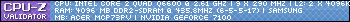MHS start bug
Moderators: g3nuin3, SpeedWing, WhiteHat, mezzo
68 posts • Page 4 of 5 • 1, 2, 3, 4, 5
I just tried out the MHS file that was uploaded on mainpage. I tried to launch MHS, first thing happened seem like same behavior with the old 4.0.0.13 (freezing up mouse control and lost control with windows) but after a while it seem to recover. But the MHS window never shows up and 25% CPU constantly be used up, plus I can't seem to "end process" on MHS.exe from Task Manager.
- ventuz
- I Ask A Lot Of Questions
- Posts: 15
- Joined: Mon Jan 14, 2008 2:08 pm
Same thing is happening to me with all of the versions. When I start up the latest MHS, my screen freezes. I can't even open process manager. With the MHS.rar (the fix) my mouse freezes but not my computer. I bring up my process manager and try to end MHS but it is unresponsive to end the task and I have to shut down my computer manually to get rid of it. 
- Plastic
- I Have A Few Questions
- Posts: 8
- Joined: Sun Dec 09, 2007 10:06 am
ventuz wrote:I just tried out the MHS file that was uploaded on mainpage. I tried to launch MHS, first thing happened seem like same behavior with the old 4.0.0.13 (freezing up mouse control and lost control with windows) but after a while it seem to recover. But the MHS window never shows up and 25% CPU constantly be used up, plus I can't seem to "end process" on MHS.exe from Task Manager.
launch it again after that.. it should work... for some reason it works the second time (for me it does)
- No thanks, I already have a penguin -
-

mezzo - El Mariachi
- Posts: 739
- Joined: Mon Apr 30, 2007 10:27 pm
- Location: Antwerp
mezzo, put your old files back.
Everyone, redownload MHS 4.0.0.13. It detects the version of Kernel32.dll you are using and will not do risky user-mode things (amazing that MHS2.rar was able to wreck your computers from user mode) if it is bad.
The kernel-mode things are back (disabled in MHS2.rar) so I can see if there is another problem in there.
So it may not be perfect yet but I don’t want to disable everything because I want to see which features are causing problems.
Finally, on the homepage, there is a link to a version that is perfect.
It will not have any problems, but obviously that means some features have been disabled (only some related to anti-anti-cheat though).
L. Spiro
L. Spiro
Everyone, redownload MHS 4.0.0.13. It detects the version of Kernel32.dll you are using and will not do risky user-mode things (amazing that MHS2.rar was able to wreck your computers from user mode) if it is bad.
The kernel-mode things are back (disabled in MHS2.rar) so I can see if there is another problem in there.
So it may not be perfect yet but I don’t want to disable everything because I want to see which features are causing problems.
Finally, on the homepage, there is a link to a version that is perfect.
It will not have any problems, but obviously that means some features have been disabled (only some related to anti-anti-cheat though).
L. Spiro
L. Spiro
-

L. Spiro - L. Spiro
- Posts: 3129
- Joined: Mon Jul 17, 2006 10:14 pm
- Location: Tokyo, Japan
still isnt working for me =( i have windows xp , sony computer 2002-2004 not shure
when i click MHS it freezes and nothing can move and i have to manually restart the computer
sorry for bugging you, u must be having a rough time figuring it out..
post download here when u find out plz, thankyou for your good support and work
when i click MHS it freezes and nothing can move and i have to manually restart the computer
sorry for bugging you, u must be having a rough time figuring it out..
post download here when u find out plz, thankyou for your good support and work
=p
- Marcedes
- Hacker Smacker
- Posts: 40
- Joined: Sun Dec 02, 2007 3:45 pm
- Location: alaska
I have reported http://www.memoryhacking.com/MemHack/MHS.rar and need to be know whether it gives you a problem or not.
L. Spiro
L. Spiro
-

L. Spiro - L. Spiro
- Posts: 3129
- Joined: Mon Jul 17, 2006 10:14 pm
- Location: Tokyo, Japan
So if the MHS.rar does not work, that is good news.
It means it has nothing to do with the anti-anti-cheats.
There is only one other place where it could be, and it has a high chance of being there because I only implemented half of that function and I knew if I didn’t implement it fully it might not work on some computers.
Furthermore, if that function does not work properly it is imaginable that all kinds of mayhem would be unleashed (but I would have expected it just to crash).
http://www.memoryhacking.com/MemHack/MHS2.rar
Tell me if you see any message boxes appear and if so, tell me the message it shows.
L. Spiro
It means it has nothing to do with the anti-anti-cheats.
There is only one other place where it could be, and it has a high chance of being there because I only implemented half of that function and I knew if I didn’t implement it fully it might not work on some computers.
Furthermore, if that function does not work properly it is imaginable that all kinds of mayhem would be unleashed (but I would have expected it just to crash).
http://www.memoryhacking.com/MemHack/MHS2.rar
Tell me if you see any message boxes appear and if so, tell me the message it shows.
L. Spiro
-

L. Spiro - L. Spiro
- Posts: 3129
- Joined: Mon Jul 17, 2006 10:14 pm
- Location: Tokyo, Japan
I had same problem with MHS .13 (system crash on startup)
I found a solution and MHS is working now.
I had the same problem with Moonlight Engine before and someone on MPC posted a solution that works for MHS, too.
(this solution is for multicore processors)
1. Right click on my computer, then click properties.
2. Go to devices, then device manager.
3. Click the plus sign by the computer(+).
4. Right-click ACPI Multiprocessor PC and click update driver.
5. Select install from a list or specific location (advanced).
6. Select Advanced Configuration and Power Interface (ACPI) PC
7. Go on with installation, and then restart computer.
It should work now. If it does not, you can try the following afterwards:
1. Right click my computer, click properties.
2. Go to advanced.
3. Click Startup and Recovery Settings.
4. Click edit.
5. change /noexecute=optin to /noexecute=AlwaysOff.
6. change "multi(0)disk(0)rdisk(0)partition(1)\WINDOWS=" Microsoft Windows XP Professional" /noexecute=optin /fastdetect"
to
"multi(0)disk(0)rdisk(0)partition(1)\WINDOWS=" Microsoft Windows XP Professional" /noexecute=AlwaysOff /fastdetect".
7. Save and restart computer.
HTH,
Xanatus
I found a solution and MHS is working now.
I had the same problem with Moonlight Engine before and someone on MPC posted a solution that works for MHS, too.
(this solution is for multicore processors)
1. Right click on my computer, then click properties.
2. Go to devices, then device manager.
3. Click the plus sign by the computer(+).
4. Right-click ACPI Multiprocessor PC and click update driver.
5. Select install from a list or specific location (advanced).
6. Select Advanced Configuration and Power Interface (ACPI) PC
7. Go on with installation, and then restart computer.
It should work now. If it does not, you can try the following afterwards:
1. Right click my computer, click properties.
2. Go to advanced.
3. Click Startup and Recovery Settings.
4. Click edit.
5. change /noexecute=optin to /noexecute=AlwaysOff.
6. change "multi(0)disk(0)rdisk(0)partition(1)\WINDOWS=" Microsoft Windows XP Professional" /noexecute=optin /fastdetect"
to
"multi(0)disk(0)rdisk(0)partition(1)\WINDOWS=" Microsoft Windows XP Professional" /noexecute=AlwaysOff /fastdetect".
7. Save and restart computer.
HTH,
Xanatus
Where there is light, there is darkness.
The good thing about friends in my class is, they can't touch my private members directly.
The good thing about friends in my class is, they can't touch my private members directly.
- Xanatus
- I Ask A Lot Of Questions
- Posts: 13
- Joined: Fri Jan 25, 2008 2:27 pm
Can anyone else verify if this works (not that I need to ask since people will definitely be testing it and reporting back but-)?
I suspect the second set of instructions shouldn’t be needed as MHS handles PAE-enabled systems normally. All versions up to this point have detected PAE and been working fine.
But who knows anymore; this version is beyond crazy. I can only wonder what in hell I did that caused this kind of problem since I can not see it for myself.
For those curious especially about the second set of instructions, /noexecute=optin means PAE is enabled. With PAE enabled, user-mode RAM can be extended into the kernel RAM, giving the user-mode applications 3 gigs instead of 2.
However, if you are worried about disabling this super feature, don’t be.
In order for programs to actually use the extra gig of RAM they must be coded specifically to do so. 99% of programs are not. I have never even seen one that is.
If the program is not made to support the extra gig, Windows® automatically gives it a normal 2-gig layout, from 0x00010000 to 0x7FFF0000, which means there is virtually nothing to gain by using PAE.
I use it, however, and on both my single-core and multi-core machines, so I don’t imagine this should be the fix, but who knows anymore.
L. Spiro
I suspect the second set of instructions shouldn’t be needed as MHS handles PAE-enabled systems normally. All versions up to this point have detected PAE and been working fine.
But who knows anymore; this version is beyond crazy. I can only wonder what in hell I did that caused this kind of problem since I can not see it for myself.
For those curious especially about the second set of instructions, /noexecute=optin means PAE is enabled. With PAE enabled, user-mode RAM can be extended into the kernel RAM, giving the user-mode applications 3 gigs instead of 2.
However, if you are worried about disabling this super feature, don’t be.
In order for programs to actually use the extra gig of RAM they must be coded specifically to do so. 99% of programs are not. I have never even seen one that is.
If the program is not made to support the extra gig, Windows® automatically gives it a normal 2-gig layout, from 0x00010000 to 0x7FFF0000, which means there is virtually nothing to gain by using PAE.
I use it, however, and on both my single-core and multi-core machines, so I don’t imagine this should be the fix, but who knows anymore.
L. Spiro
-

L. Spiro - L. Spiro
- Posts: 3129
- Joined: Mon Jul 17, 2006 10:14 pm
- Location: Tokyo, Japan
Okay, I used Xantus' instructions to update the ACPI to the advanced one and I reinstalled MHS 4.0.0.13
And MHS starts !!!!!! But, task manager now only displays 1 core, I don't know if it is only using one core or it it is just displaying 1 long histogram that takes the load of all the 4 cpu's and merges them into 1 load line..
so it does seem to have to do something with this.
FYI, Advanced configuration and power interface driver reports following files to be the driver:
c:\windows\system32\hal.dll
c:\windows\system32\ntkrnlpa.exe
c:\windows\system32\ntoskrnl.exe
Okay, I'm going to look into if my 4 cores are still used (windows does report them in (windowskey+break) but I don't see them in taskmanager, so I'm curious.
already a hats off for L.Spiro and Xanatus !!
:!: UPDATE !!
Doing the above does actually tell your PC that you have only 1 usable core. windows knows you have 4 cores (or whatever), but it will only use 1. reported by both process explorer, CPUz. It sees the hardware, but won't use it until you have setup the ACPI multiprocessor driver.
So eeerm, while it was a short WoooHoooW, I'm going back to the other ACPI driver, as I kinda like my 4 cores. Any other suggestions are welcome.
L.Spiro: with my old *.dll files and the normal ACPI driver the latest version 4.0.0.13 still crashes. I will revert back to 4.0.0.12, but if you have anything for me to try, just let me know.
And MHS starts !!!!!! But, task manager now only displays 1 core, I don't know if it is only using one core or it it is just displaying 1 long histogram that takes the load of all the 4 cpu's and merges them into 1 load line..
so it does seem to have to do something with this.
FYI, Advanced configuration and power interface driver reports following files to be the driver:
c:\windows\system32\hal.dll
c:\windows\system32\ntkrnlpa.exe
c:\windows\system32\ntoskrnl.exe
Okay, I'm going to look into if my 4 cores are still used (windows does report them in (windowskey+break) but I don't see them in taskmanager, so I'm curious.
already a hats off for L.Spiro and Xanatus !!
:!: UPDATE !!
Doing the above does actually tell your PC that you have only 1 usable core. windows knows you have 4 cores (or whatever), but it will only use 1. reported by both process explorer, CPUz. It sees the hardware, but won't use it until you have setup the ACPI multiprocessor driver.
So eeerm, while it was a short WoooHoooW, I'm going back to the other ACPI driver, as I kinda like my 4 cores. Any other suggestions are welcome.
L.Spiro: with my old *.dll files and the normal ACPI driver the latest version 4.0.0.13 still crashes. I will revert back to 4.0.0.12, but if you have anything for me to try, just let me know.
- No thanks, I already have a penguin -
-

mezzo - El Mariachi
- Posts: 739
- Joined: Mon Apr 30, 2007 10:27 pm
- Location: Antwerp
Xanatus
I Have A Question
Joined: 25 Jan 2008
Posts: 1
PostPosted: Fri Jan25 , 2008 8:34 am Post subject: Reply with quote
I had same problem with MHS .13 (system crash on startup)
I found a solution and MHS is working now.
I had the same problem with Moonlight Engine before and someone on MPC posted a solution that works for MHS, too.
(this solution is for multicore processors)
1. Right click on my computer, then click properties.
2. Go to devices, then device manager.
3. Click the plus sign by the computer(+).
4. Right-click ACPI Multiprocessor PC and click update driver.
5. Select install from a list or specific location (advanced).
6. Select Advanced Configuration and Power Interface (ACPI) PC
7. Go on with installation, and then restart computer.
this worked for me so thx
-

SpeedWing - Defragler
- Posts: 2031
- Joined: Tue Jan 01, 2008 1:00 am
- Location: If there is a Will there is a Solution.
I'm not going to disable DEP+PAE just to test MHS, but these were my results:
MHS4.0.0.13.rar
MHS2.rar
Both fail to start. On my system, with Visual Studio .NET 2008 it brings up the window asking me if I want to debug because it crashed. After it crashes the .lzs and .dll created at runtime remain.
MHS.rar
Opens just fine. I still can't use the Disassembler on Tribes2.exe with DefenseTurret running without MHS crashing.
AMD X2 3800+ (dual core)
Windows XP x64 SP2
MHS4.0.0.13.rar
MHS2.rar
Both fail to start. On my system, with Visual Studio .NET 2008 it brings up the window asking me if I want to debug because it crashed. After it crashes the .lzs and .dll created at runtime remain.
MHS.rar
Opens just fine. I still can't use the Disassembler on Tribes2.exe with DefenseTurret running without MHS crashing.
AMD X2 3800+ (dual core)
Windows XP x64 SP2
-

LouCypher - Hackleberry Fin
- Posts: 27
- Joined: Tue Jul 18, 2006 9:30 am
68 posts • Page 4 of 5 • 1, 2, 3, 4, 5
Return to Bugs/Problems/Suggestions
Who is online
Users browsing this forum: No registered users and 0 guests