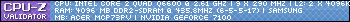I have hesitated to do this because I want to be part of the DEV team. SO, Please if you get this to work ....share. Or, if you dont want to share then email me at xerobrand@yahoo.com and include me on your team.
The problem: the launcher executes the command GetVersion and even though the LoginServer takes that into consideration it kills the client from executing. Possible solutions code cave around the GetVersion (I dont know how) or make a stored proceedure in the database to bypass it. (again I dont know how to code this 100%)
GUIDE:
This Guide Was Written By iNs@nE of RageZone Based on the previous Guide by MentaL.
The ODBC Registration has been made small in this version of the guide and will be preferable to beginners.
************************************************** *************
Step 1: Download the Files.
Download the files from the given link and extract the files to a specific directory.
Link to the files: http://mmorpg.ragezone.com/Repent%20...ZoneREPENT.rar
Step 2: fdx_sdk Directory
Go to the above mentioned directory and install the program present there. This programs installs all the required dll’s and system files required for the running of Repent Online Game Server. The server will not run without these files.
Step 3: Editing the IP’s
Go to the Ebenezer folder. This directory is nothing but the Main Server equivalent. Open the server.ini file and replace all the given IP’s with your Local (127.0.0.1) or your LAN (192.168.1.x) or you WAN IP depending on the service of play you want.
Go to the Login Server folder next. Open the file Edit Version.ini and replace all the given IP’s with your Local (127.0.0.1) or your LAN (192.168.1.x) or you WAN IP depending on the service of play you want.
Go to the RptAISrv folder (This is the NPC and the Monster Server). Open the file RptAISrv.ini and replace all the given IP’s with your Local (127.0.0.1) or your LAN (192.168.1.x) or you WAN IP depending on the service of play you want.
Go to the RptLogSvr folder. Open the file RPTLogSvr.ini and replace all the given IP’s with your Local (127.0.0.1) or your LAN (192.168.1.x) or you WAN IP depending on the service of play you want.
You also need to edit the IP in the SERVER_INFO table in the Repent_Account database in order for the server connect the client.
Step 4: Restoring Your Databases in SQL.
Go to SQL>Enterprise Manager>Databases
Create 3 New Databases by the names of Repent, Repent_Account, Repent_Log
Attatch database's in entreprise manager:
Now right click on the databases and click the restore database option.
There check from device and restore –
Repent.mdf to Repent
Repent_Account.mdf to Repent_Account
Repent_Log.mdf to Repent_Log
Congratulations! You have successfully restored your databases.
Now goto Enterprise Manager>Security
Here right click and create a new login.
Username : Repent
Password : flvpsxm
In the same tab, go to the rights tab and give this login access to Repent, Repent_Log and Repent_Account databases that you have just restored. Make sure that you also tick them to be the DB Owners.
Step 5: Registering Your OBDC’s
Download this Repent ODBC and edit the Registry file and replace (Local) with the name of the your server specified in the Service Manager of SQL.
Then Save it and double click it and register it.
Here is the Link: Repent_ODBC.reg - FileFront.com
Congratulations. Your ODBC’s have been registered.
Step 6: Running the Server
Go to the Login Server folder and run the LoginServer.
Go to the Ebenzer folder and run that. You will have to wait till you see the message “Shared Memory Initialized”
Then run the Aujard (Character Server)
Then run the RptAISvr. Once the program starts up make sure you click start the AI Svr button.
Then run the RptLogSvr. This is not necessary for the running of the server. It logs the server issues.
Then finally click start on the Ebenezer.
Step 7: Editing on the Client Side
Go to the Repent Online Game Folder and open the server.dat file with notepad.
You will see something like the following –
[LOGIN_SERVER]
COUNT = 1
IP_0=192.168.1.100
PORT_0=15000
In the IP_0, replace it with the IP you set in your server files.
Then Run Launcher.exe. If you are able to connect to the server then you have setup everything correctly.
You can enter the following at the Login Screen to enter.
Username: test
Password: pass
Else you can always create new accounts in the Repent_Account database.
You can set your account to admin status by setting the value to 3 in the databases.
Congratulations on Setting Up Your Server!
The links in this guide are pretty much dead so use my files below. Post if you need help setting these up on your computer and I will see what I can do to help you.
Repent Server Files
Repent Client (best fit to these server files
Latest Patch to actually play the Chinese version (its a Private Serv)
LOA CLIENT (THE ONE I WANT TO WORK_EVENTUALLY)