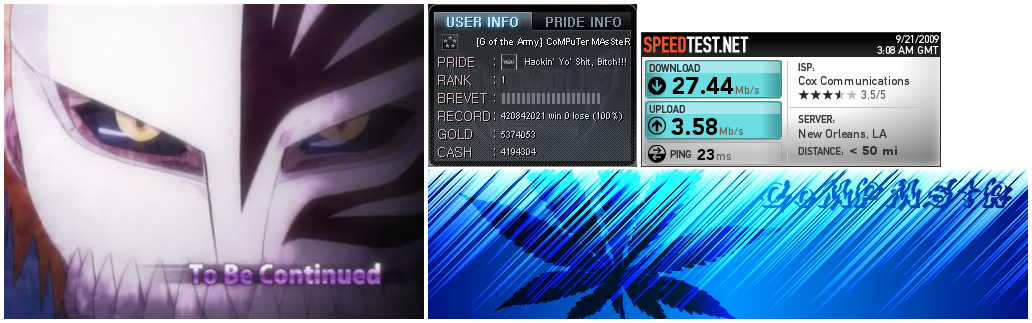all that I could hack so far was
1. experience points
2. no reload
3. Money
what I couldn't hack was
1. Health
2. Armor
(couldn't find the address)
I don't have address to the top 3 they are not static and I was just testing out my skills on this game to see how far I have came so far I am doing pretty good
Experience Hack
What you want to do is
go into MHS and then go to Data Tye and set it to Float
Search your experience points you have right now then get some then search again. After 3 trys you should been narrowed down to 5 - 3 address's just move them all over to MHS then highlight them all right click then modify. Go to the current value and change it to 100000000 (max experience points you can get) Now you're lvl 50 (max level)
*UPDATED*!!!!!!
I was lookin for pointers and I think I did it!
my address for my Experience Points is
- Code: Select all
34443F38
The complex address is
- Code: Select all
[[[[[0x73A9C27C]+0x0]+0x744]+0xE1C]+0x4464]+0x600
876887864 (34443F38)
~inuyasha~
No Reload Hack
Go into MHS and set the data type for Long
search your current ammo now then fire a couple of rounds and search again once you have narrowed the addresses down to 2 take one of them that actually works and freeze it then there you go you have a no reload hack or you can go into the disassembler and find out what subtracts from it and then write the Auto-Aseembly code for it.
NOTE: This means the gun will never reload but use your bullets from the reserve slot and that means you HAVE to have ammo to use.
*UPDATE*
I have found the static Address for this also I hope so at least
My address for the ammo - 333D759C
- Code: Select all
[[[[[[[[[[[[[[[[[[0x03871A38]+0x0]+0x3CC]+0x50C]+0x28]+0x55C]+0x39C]+0x30]+0x154]+0x3C]+0x8]+0x3C]+0x5448]+0x2480]+0x31D4]+0x0C]+0x50]+0x1E8]+0x90
859665820 (333D759C)
~inuyasha~
Money Hack
Go into MHS and then set the search type for Long
Search for your money value then spend it
then search for it again untill you are narrowed down to 2 - 4 different address
just highlight them bring them over and right click and modify then set the current value to 999999 (max value I think)
there you go
*UPDATE*
Well I tried the same method with this but I didn't get to far.
- Code: Select all
0F07A274 - Money Address
[[[[[[[[[[[[0x09512718]+0xF4]+0x200]+0xA88]+0x9EC]+0x4C]+0x348]+0x1C0]+0x84]+0x1A4]+0x288]+0x64C]+0x11F4 - Complex Address
The 0x09512718]+0xF4 repeats there is no change in it.
----------------------------------------------------------------------------------------
Health & Armor
I can't seem to find these I searched Long, Float, Even Double and I get no results found........
Maybe I'm apporaching this wrong?? maybe not idk
but you really don't need it since you can max out your characters Stats (which you can't because max skill points is 46 and you have like 105 points to get to max them all out which I did)
----------------------------------------------------------------------------------------
I hoped this helped you in a way. glad I could help you with youre hacking experience.
~Inuyasha~
My gamespyID for Borderlands is inuyasha011 ADD ME