I later restart the computer, it loaded until here about 2~3 minutes (unusual ) Here's =
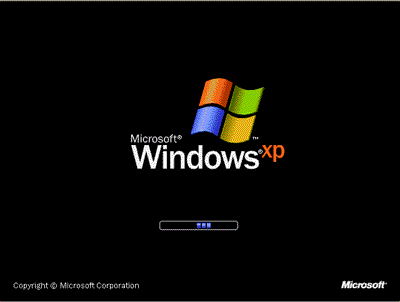
Then I restarted again. Later, the system wrote " Warning, CPU has been changed, go to BIOS to save and quit " << I think something like that..
Later I go in the system configurations there and just save and quit, but I didn't change anything.
Then it now still cannot boot to Windows there.
Like just now I said, keep restart when it load until there..
What should I do?
By the way, nowadays, I really ask a lot...=.=
-----------------
Last time, my computer ( not my sister ) has been occur the same thing but I waiting the another day, then it recover itself again... perhaps that's lucky only... haha...






















