how to take a screen shots in internet explorer??
Moderators: g3nuin3, SpeedWing, WhiteHat, mezzo
7 posts • Page 1 of 1
how to take a screen shots in internet explorer??
read the subject...tq

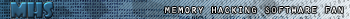


sean's hack is tooooo expensive 4 us who lives in malaysia...15usd=rm 55+....sean can u lower ur price like 5 dollar???all my friends who play wt with me in cc will buy...
-
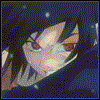
darkhacker - NULL
- Posts: 101
- Joined: Sun Jun 08, 2008 9:53 pm
- Location: melaka bandaraya warisan dunia
-

HyackDragon - Probably Popular
- Posts: 1293
- Joined: Fri Mar 21, 2008 12:21 pm
- Location: Behind The Computer
HyackDragon wrote:Press print screen [that is a key on your keyboard ]
and past it at paint [ ctrl+v ]
THX hyack ur my best pals of all!!

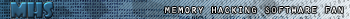


sean's hack is tooooo expensive 4 us who lives in malaysia...15usd=rm 55+....sean can u lower ur price like 5 dollar???all my friends who play wt with me in cc will buy...
-
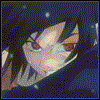
darkhacker - NULL
- Posts: 101
- Joined: Sun Jun 08, 2008 9:53 pm
- Location: melaka bandaraya warisan dunia
If you want to take a screenshot of just a window, hold down ALT and press [Print Screen]. When you paste, it'll just be a shot of the active window.
-

minorutono - i R t3h nUB!!111
- Posts: 944
- Joined: Thu Apr 17, 2008 10:10 am
- Location: 2845 Vista Verde Way Cameron Park CA 95682
minorutono wrote:If you want to take a screenshot of just a window, hold down ALT and press [Print Screen]. When you paste, it'll just be a shot of the active window.
Holly GOD... I just know that !!!
T H A N K S ! ! ! !
.. to boldly go where no eagle has gone before...
-

WhiteHat - Elang Djawa
- Posts: 1059
- Joined: Fri Jul 21, 2006 12:49 pm
- Location: Away for a while...
Whitehat wrote:minorutono wrote:If you want to take a screenshot of just a window, hold down ALT and press [Print Screen]. When you paste, it'll just be a shot of the active window.
Holly GOD... I just know that !!!
T H A N K S ! ! ! !
:lol:
xD!!!! You take so many SS's in your Tut's, I thought you would've known. XD!! You seriously cropped every single on of those pics? dayumnnn ^^
Glad to have helped ^^
-

minorutono - i R t3h nUB!!111
- Posts: 944
- Joined: Thu Apr 17, 2008 10:10 am
- Location: 2845 Vista Verde Way Cameron Park CA 95682
minorutono wrote:xD!!!! You take so many SS's in your Tut's, I thought you would've known. XD!! You seriously cropped every single on of those pics? dayumnnn ^^
Honestly, i did... How shame....
minorutono wrote:Glad to have helped ^^
That’s a very much help..
.. to boldly go where no eagle has gone before...
-

WhiteHat - Elang Djawa
- Posts: 1059
- Joined: Fri Jul 21, 2006 12:49 pm
- Location: Away for a while...
7 posts • Page 1 of 1
Who is online
Users browsing this forum: No registered users and 0 guests




